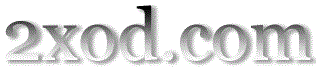 <- Back to 2XOD.com
<- Back to 2XOD.com
Wii Composite vs Component Cables Screenshots
 Here is a new $6 Wii component cable next to the composite cable that is included with the Wii.
Here is a new $6 Wii component cable next to the composite cable that is included with the Wii.
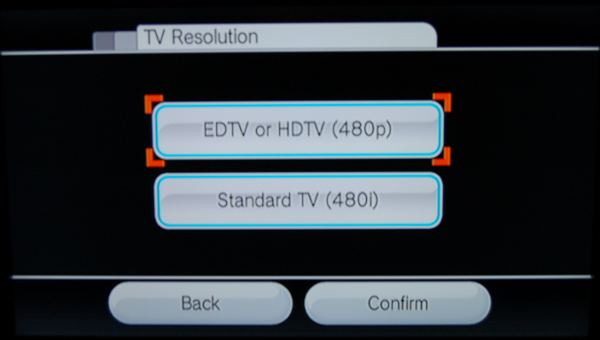 To get the best picture possible, after connecting the component cables, go into the Wii settings and change the screen resolution to 480p.
Wii Options > Wii Settings > Screen > TV Resolution > select "EDTV or HDTV (480p)" > Confirm
To get the best picture possible, after connecting the component cables, go into the Wii settings and change the screen resolution to 480p.
Wii Options > Wii Settings > Screen > TV Resolution > select "EDTV or HDTV (480p)" > Confirm
These images show the composite cables.
Super Mario
Place your mouse over the images to view the component version.


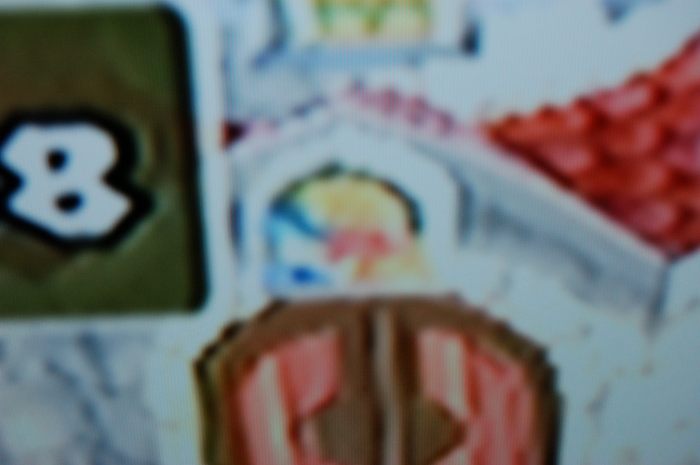
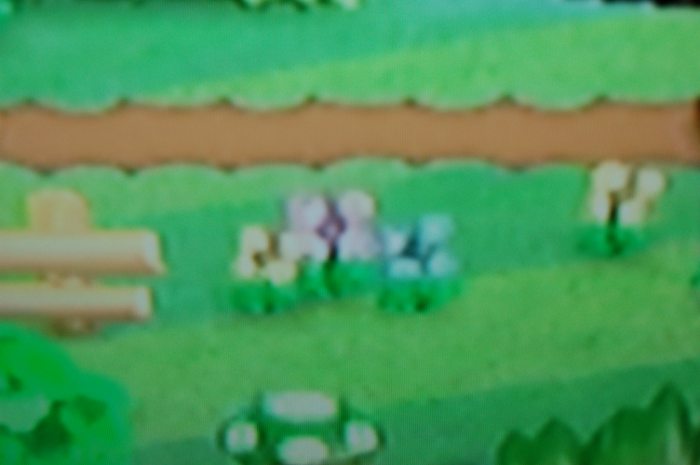


Goldeneye
Place your mouse over the images to view the component version.
 <- Back to 2XOD.com
All Images and Content ©2010 2XOD.com
All Rights Reserved
Comments? Questions?
<- Back to 2XOD.com
All Images and Content ©2010 2XOD.com
All Rights Reserved
Comments? Questions?

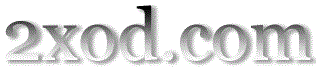
Here is a new $6 Wii component cable next to the composite cable that is included with the Wii.
To get the best picture possible, after connecting the component cables, go into the Wii settings and change the screen resolution to 480p. Wii Options > Wii Settings > Screen > TV Resolution > select "EDTV or HDTV (480p)" > Confirm
These images show the composite cables.

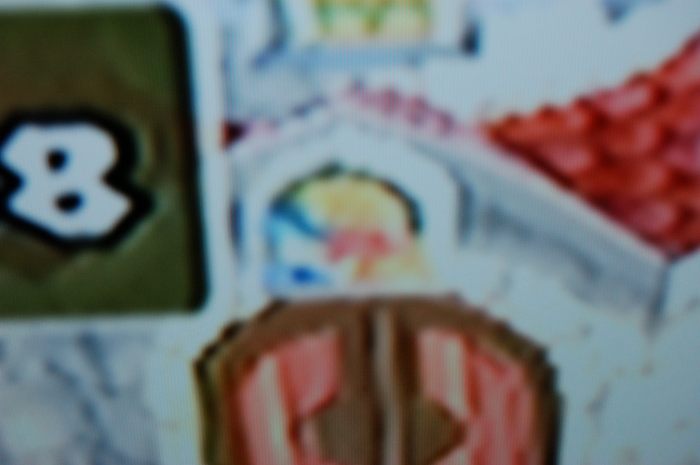
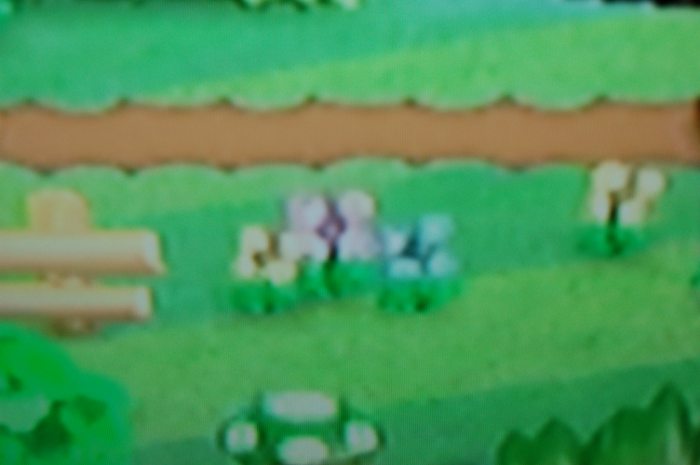


<- Back to 2XOD.com
